开源协作wiki和文档软件Docmost
什么是 Docmost ?
Docmost是一款开源协作 wiki 和文档软件。它是Confluence和Notion等软件的开源替代品。使用Docmost可以无缝创建、协作和共享知识。非常适合管理您的wiki、知识库、文档等。目前Docmost处于测试阶段。
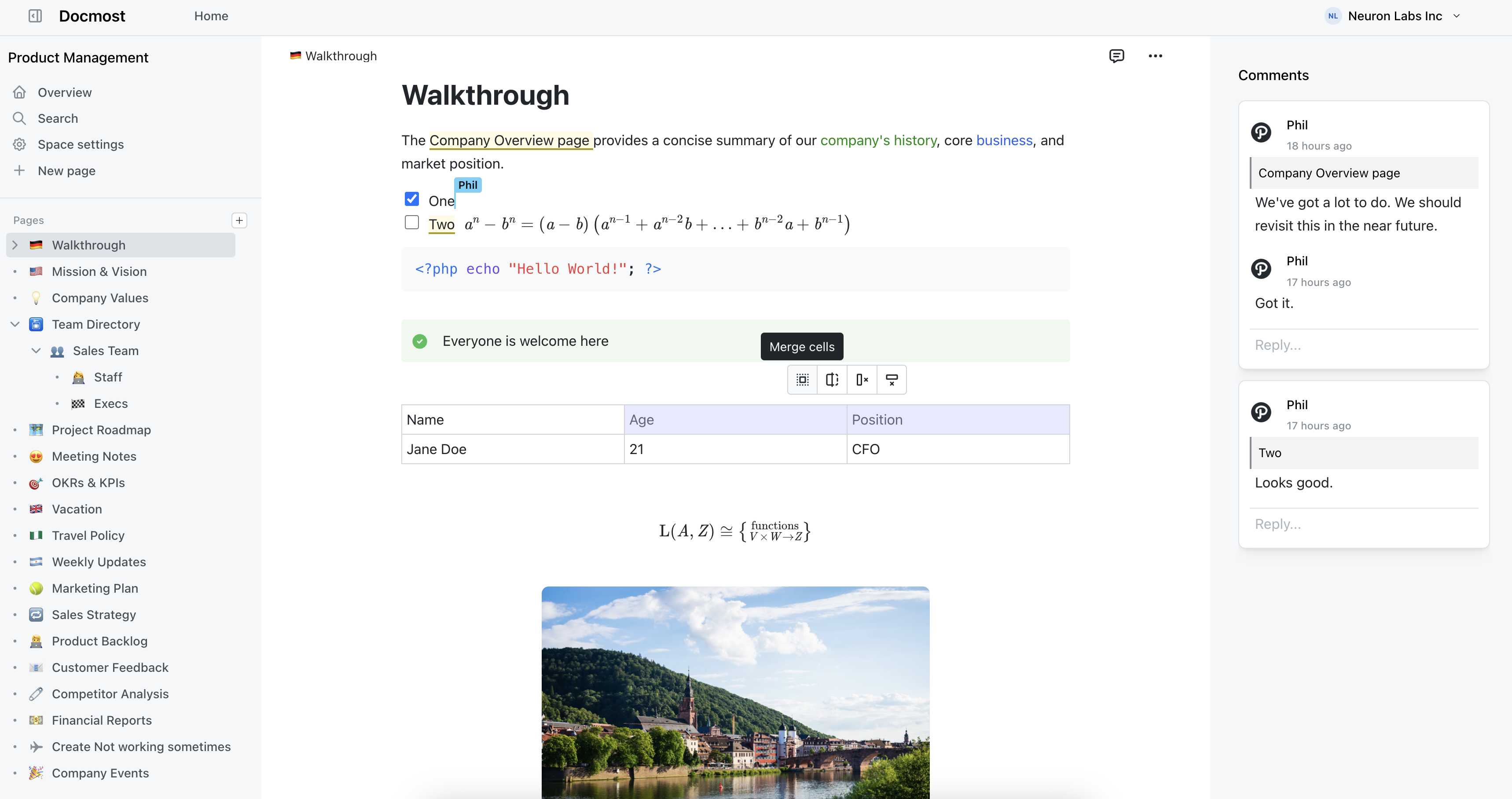
软件的主要特点

安装
在群晖上以 Docker 方式安装。
因为涉及多个容器,采用了 docker-compose 方式安装,将下面的内容保存为 docker-compose.yml 文件
1 | version: '3' |
- 容器
docmost-app
| 可变 | 值 | 说明 |
|---|---|---|
APP_URL |
http://192.168.0.197:3140 |
Docmost 的访问地址,可以是 IP地址或者域名,其中 IP 为主机的 IP ,端口为本地端口,而不是容器端口 |
APP_SECRET |
用于应用程序安全性的随机密钥 | |
DATABASE_URL |
根据后面的数据库,生成的 PostgreSQL 数据库的连接 URL,如果改了数据库设置,这里要跟着变 |
|
REDIS_URL |
redis://redis:6379 |
Redis 服务的连接 URL,默认的就可以 |
官方给的示例中
APP_SECRET为REPLACE_WITH_LONG_SECRET,如果不修改会导致容器不断重启,日志显示如下:
1 | docmost-app | The Environment variables has failed the following validations: |
- 容器
docmost-db
| 可变 | 值 | 说明 |
|---|---|---|
POSTGRES_DB |
docmost |
数据库库名 |
POSTGRES_USER |
docmost |
数据库用户名 |
POSTGRES_PASSWORD |
STRONG_DB_PASSWORD |
数据库用户对应的密码 |
以上只是基本设置,Docmost 还支持 S3 及兼容存储,可以发送邮件。
更多环境变量:https://docmost.com/docs/self-hosting/environment-variables
然后执行下面的命令
1 | # 新建文件夹 docmost 和 子目录 |
运行
在浏览器中输入 http://群晖IP:3140 就能看到注册界面
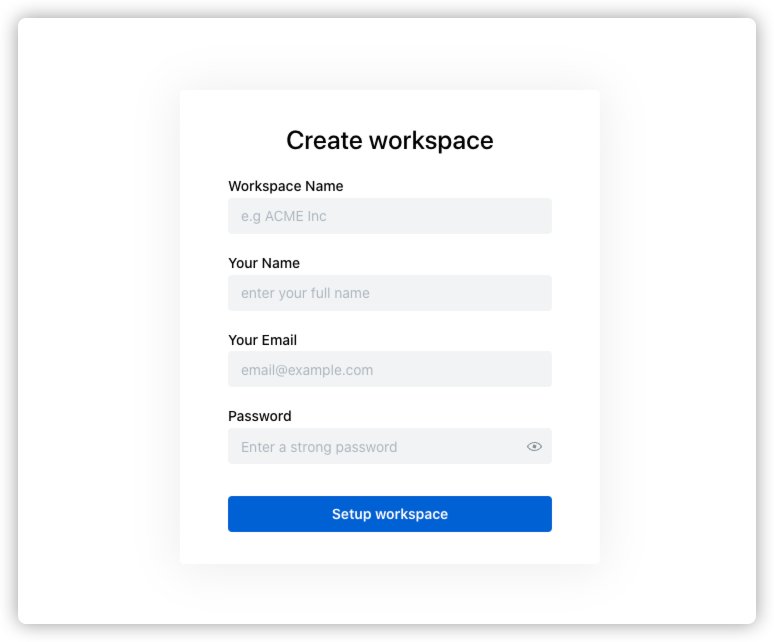
Workspace Name:工作区名称Your Name:用户名Your Email:邮件地址Password:密码,不能少于8个字符
注册成功后的主界面
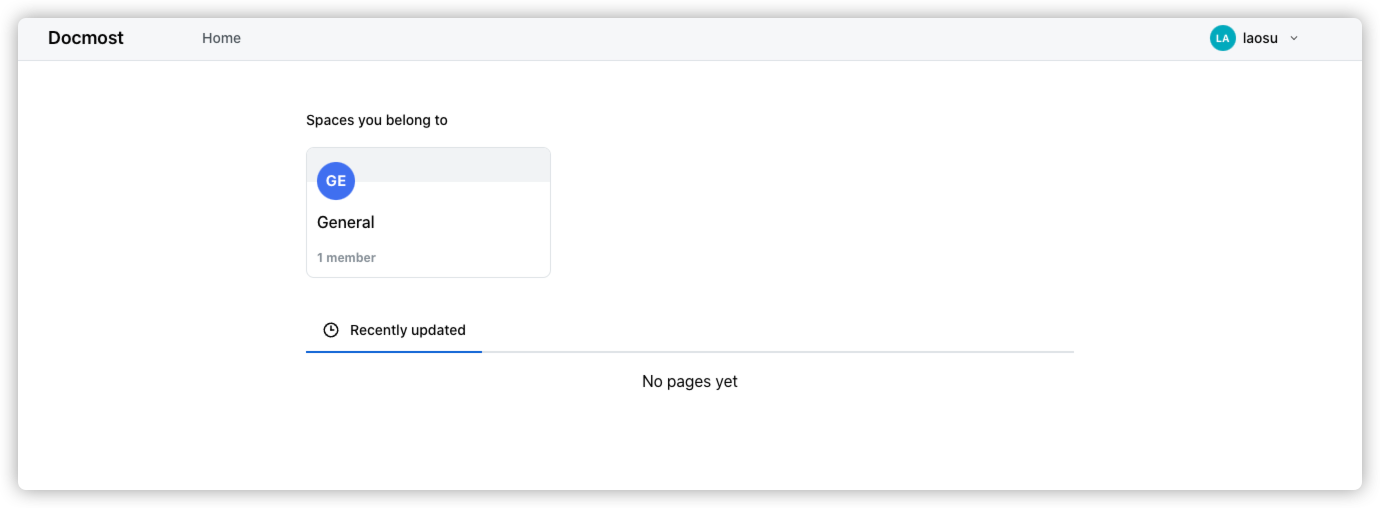
写作
进入工作区
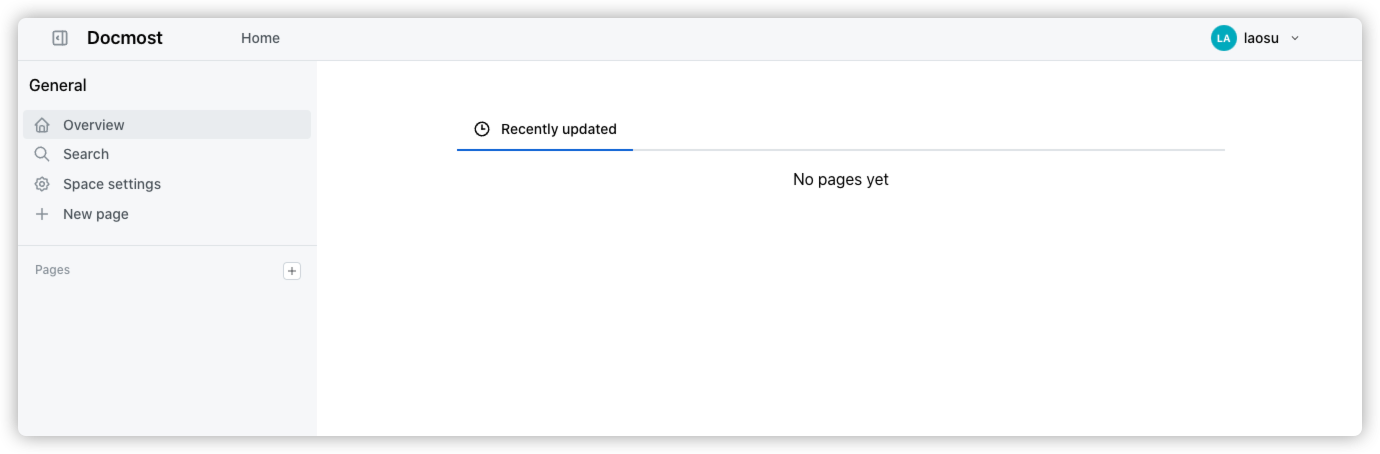
新建 New page
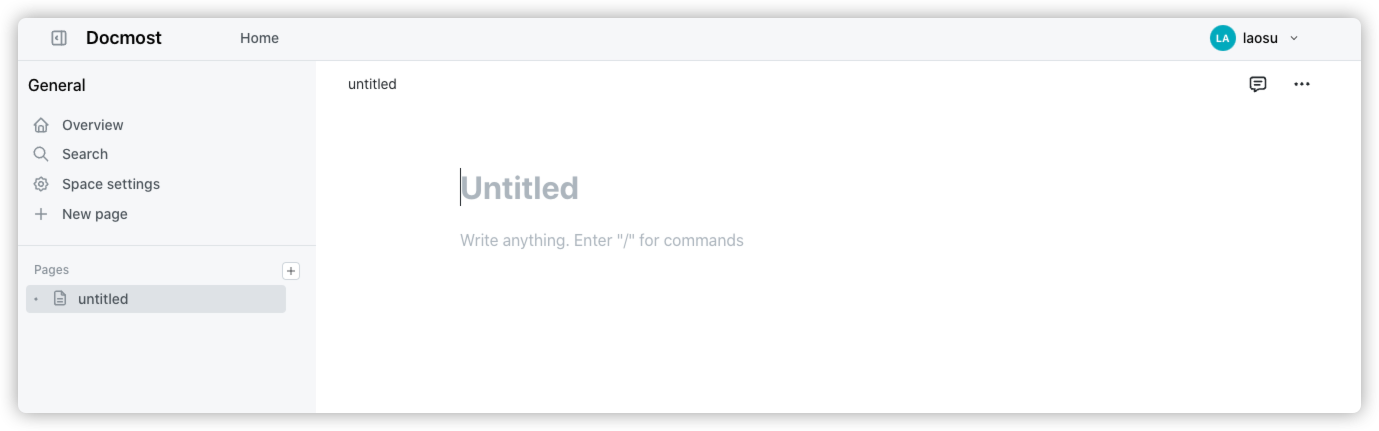
和 Notion 一样采用了块操作模式,输入 / 可创建代码块、todo list 等
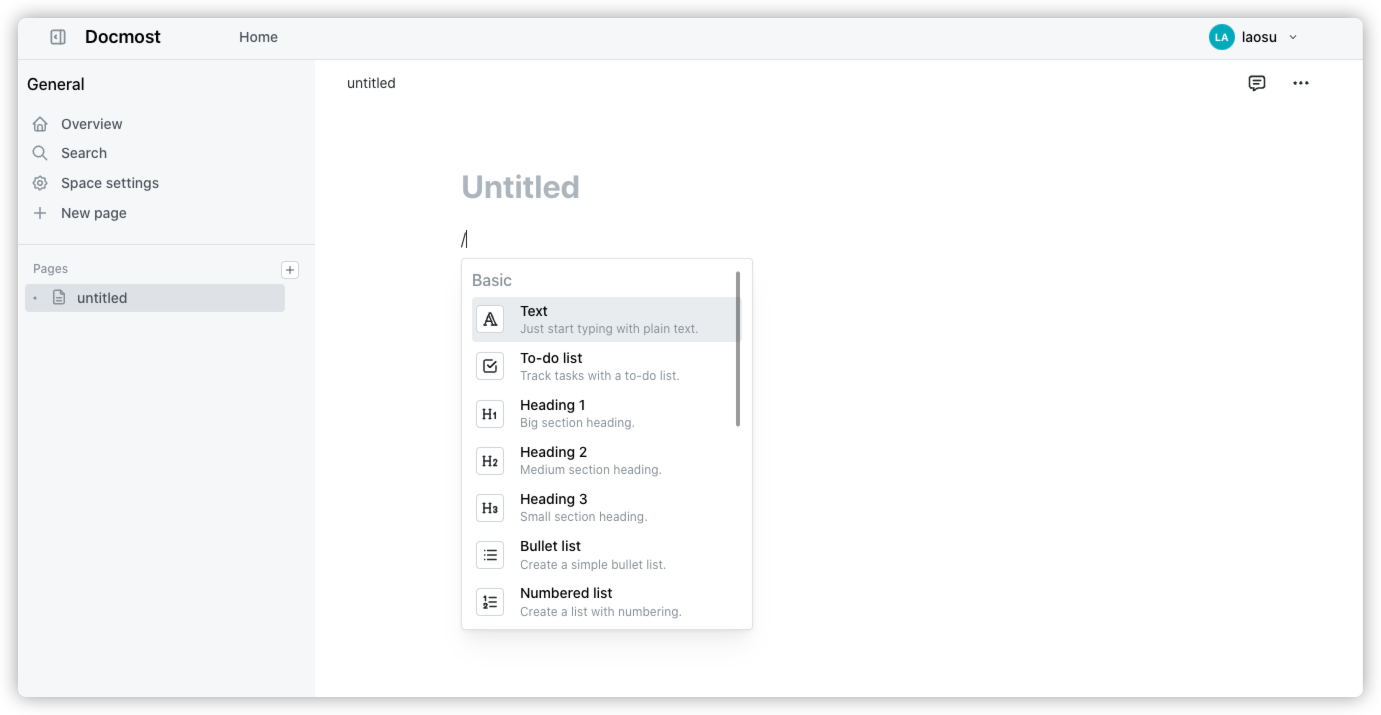
基于 Docmost 写下了本文
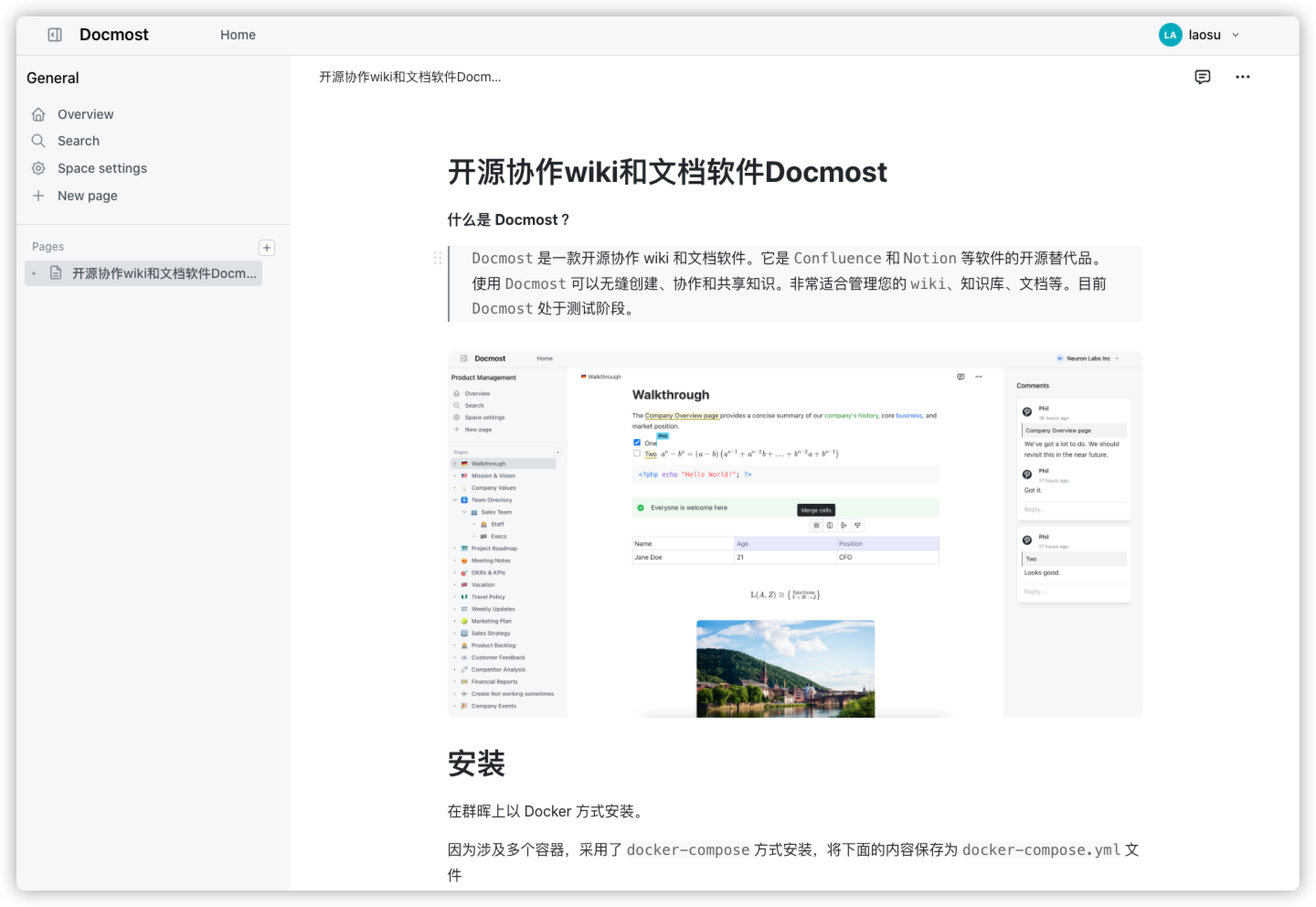
回到 Home 能看到刚刚更新的文档
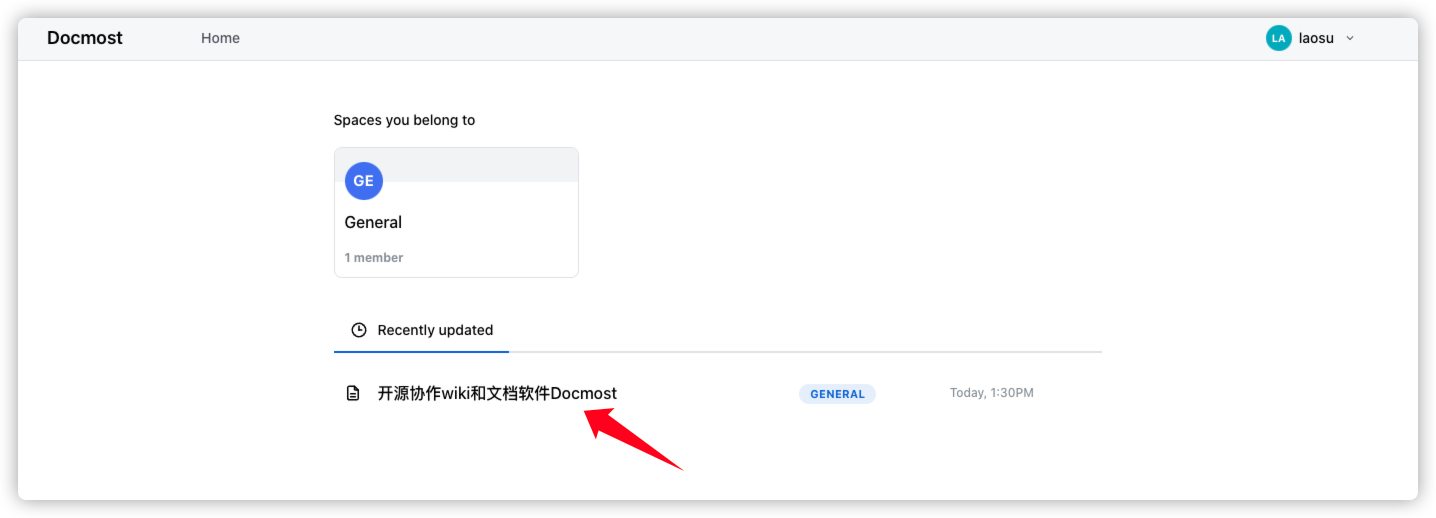
右上角是 Docmost 的相关设置
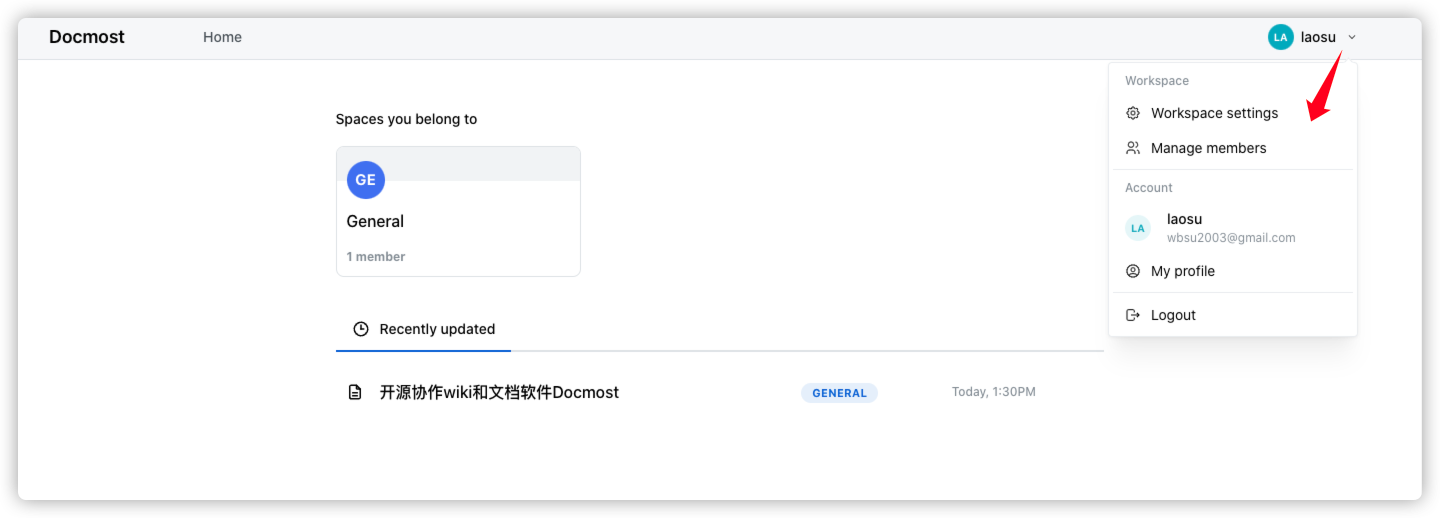
比如我想给创建的空间 General 改个名
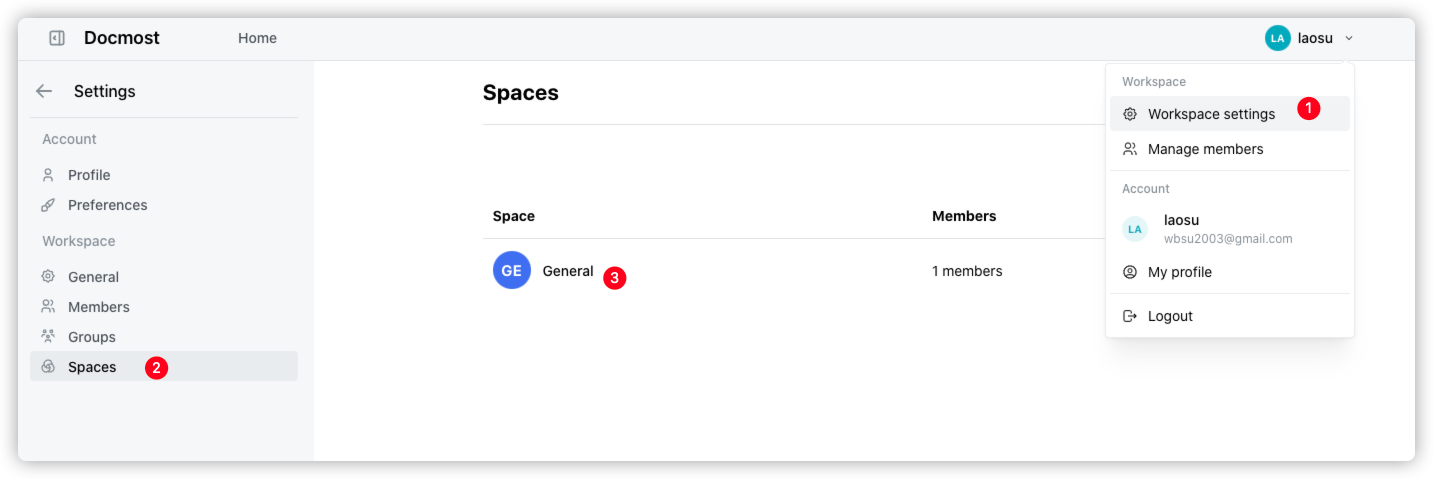
修改 Name 就可以
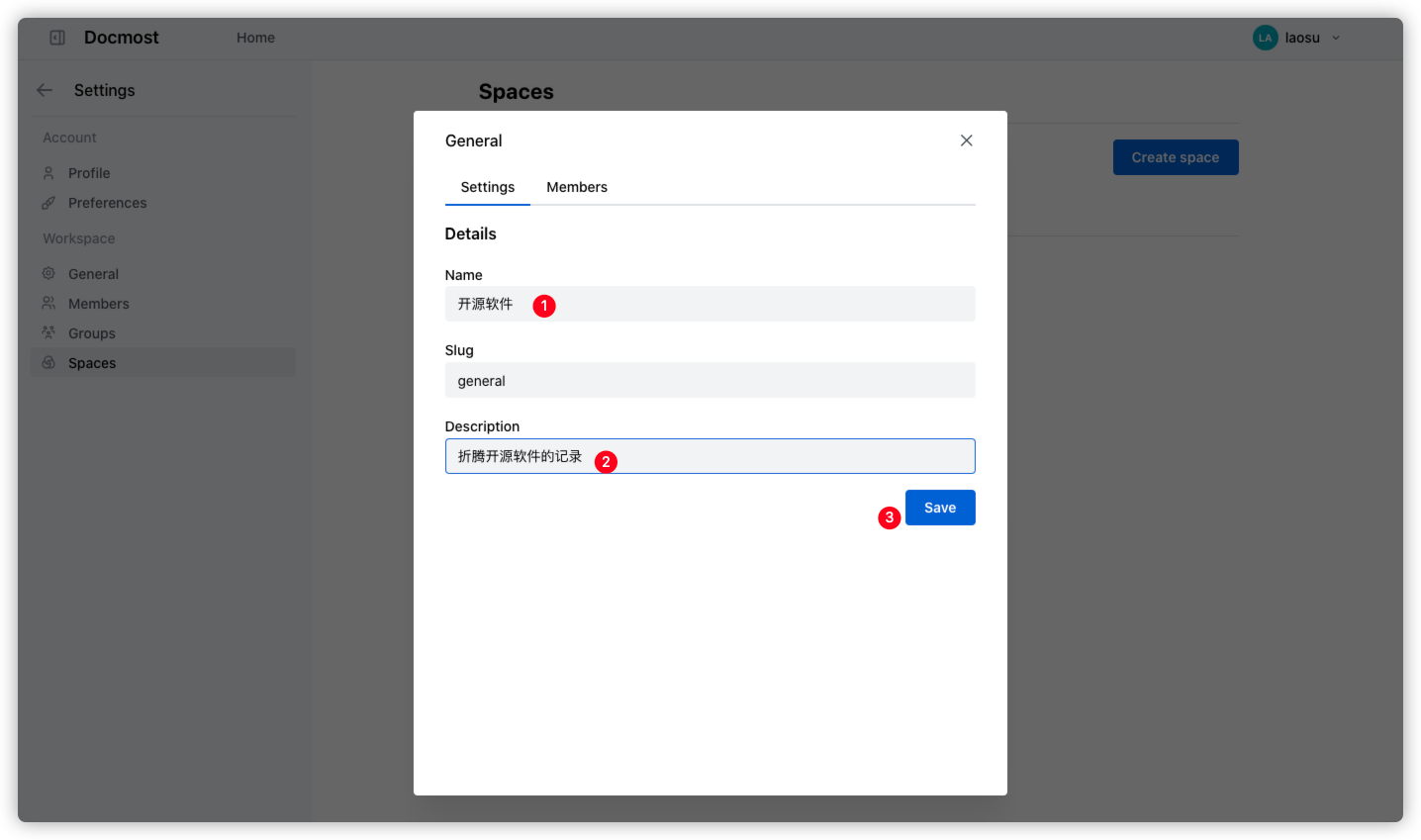
保存之后
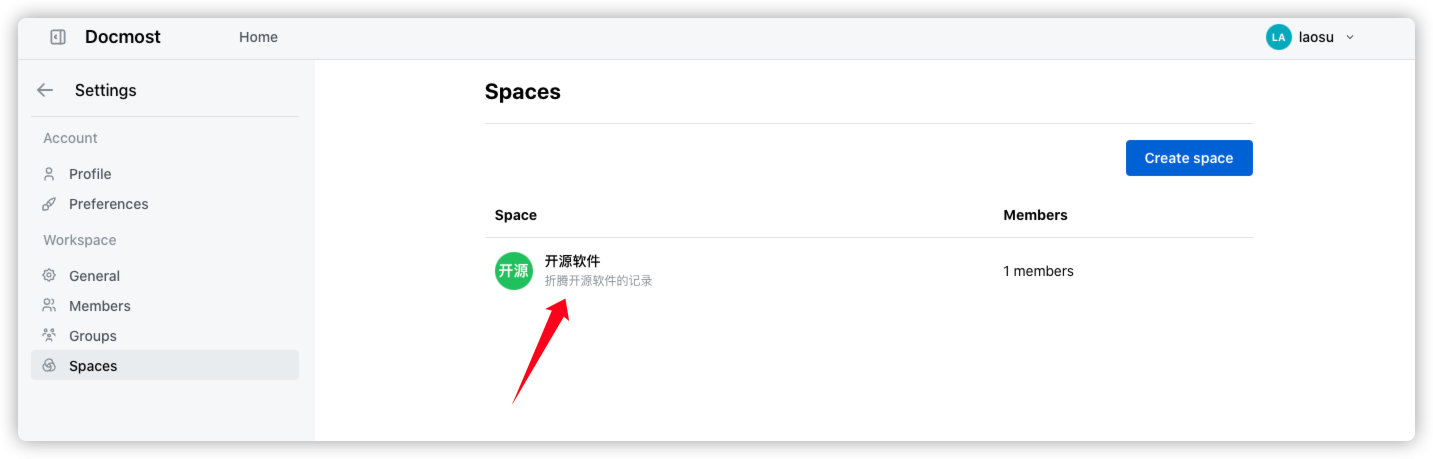
再回到 Home,名字已经改过来了
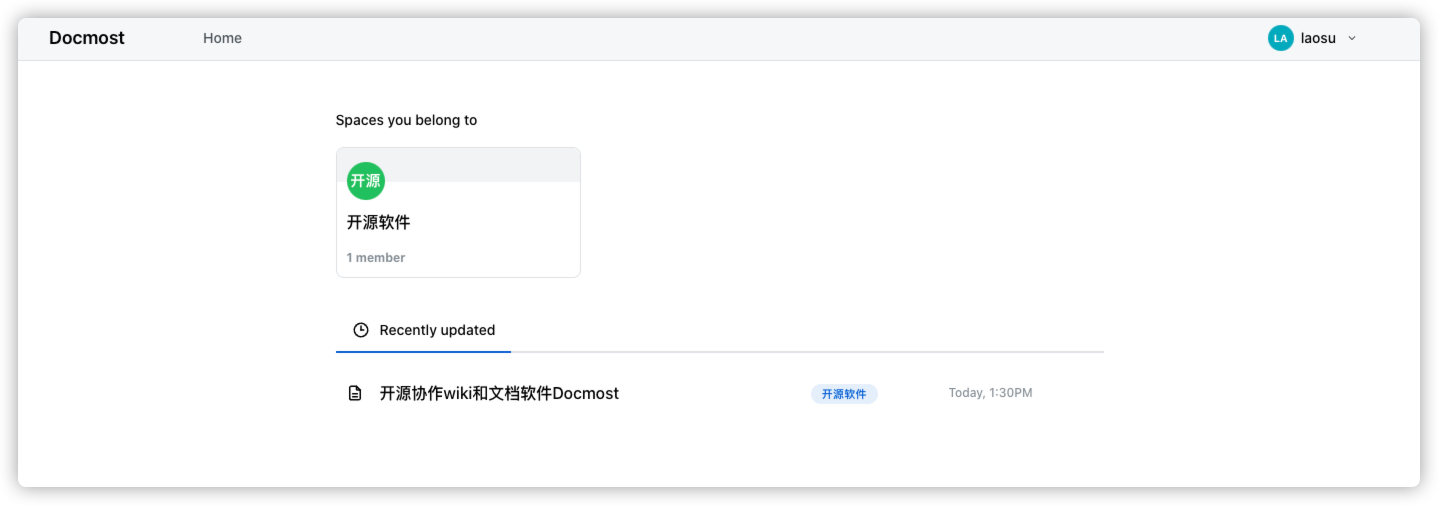
按个人习惯又增加了几个
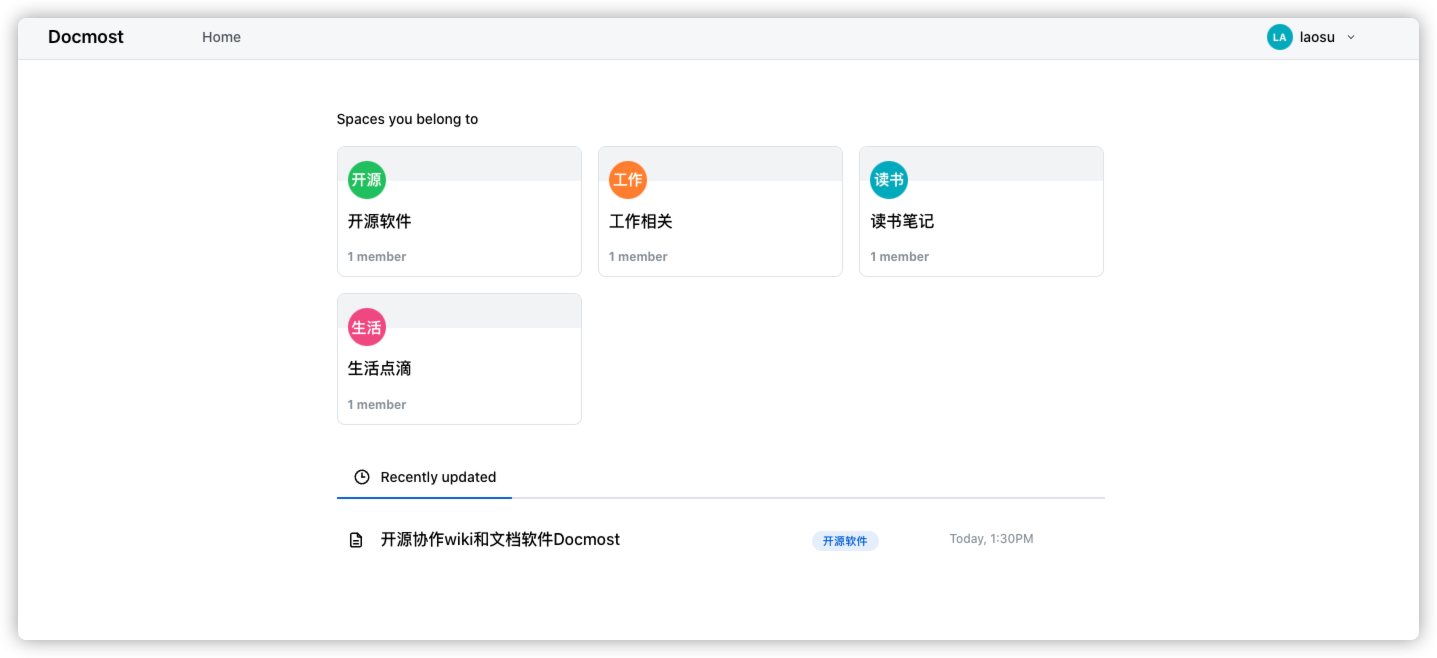
协作
像工作相关的部分,我们可以邀请成员进行协作
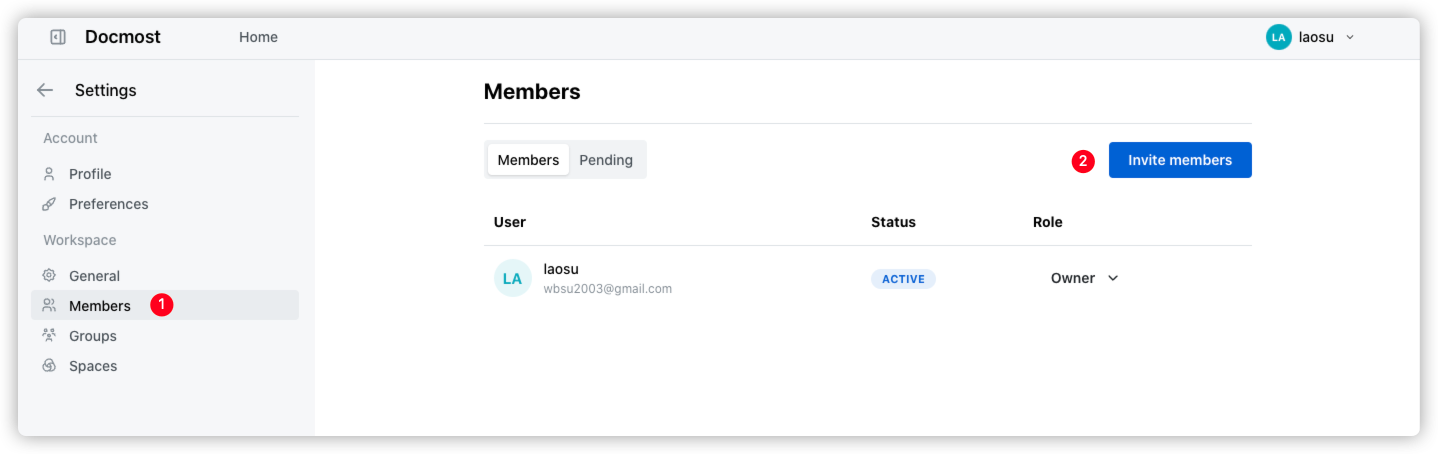
当然前提是我们在安装时,设置了邮件相关的环境变量才行
需要给容器
docmost-app增加下面这些内容
1 | MAIL_DRIVER: 'smtp' |
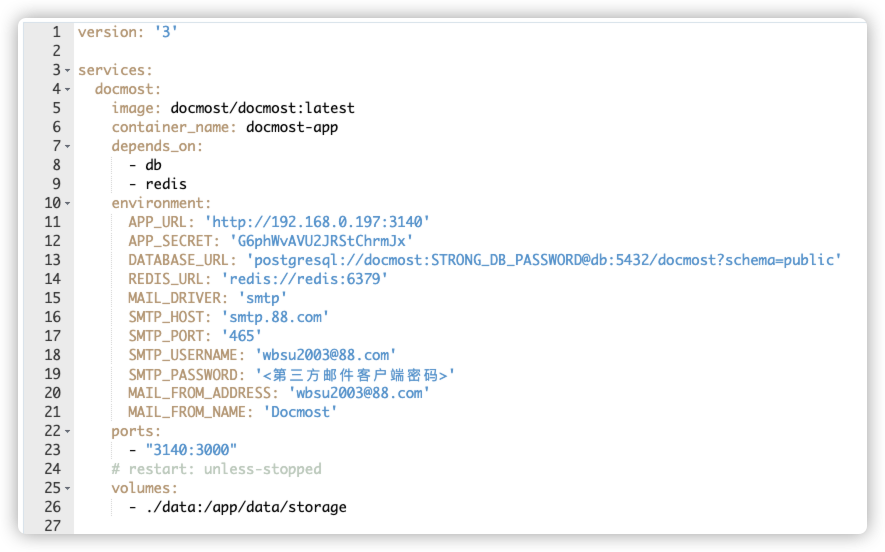
发个邀请
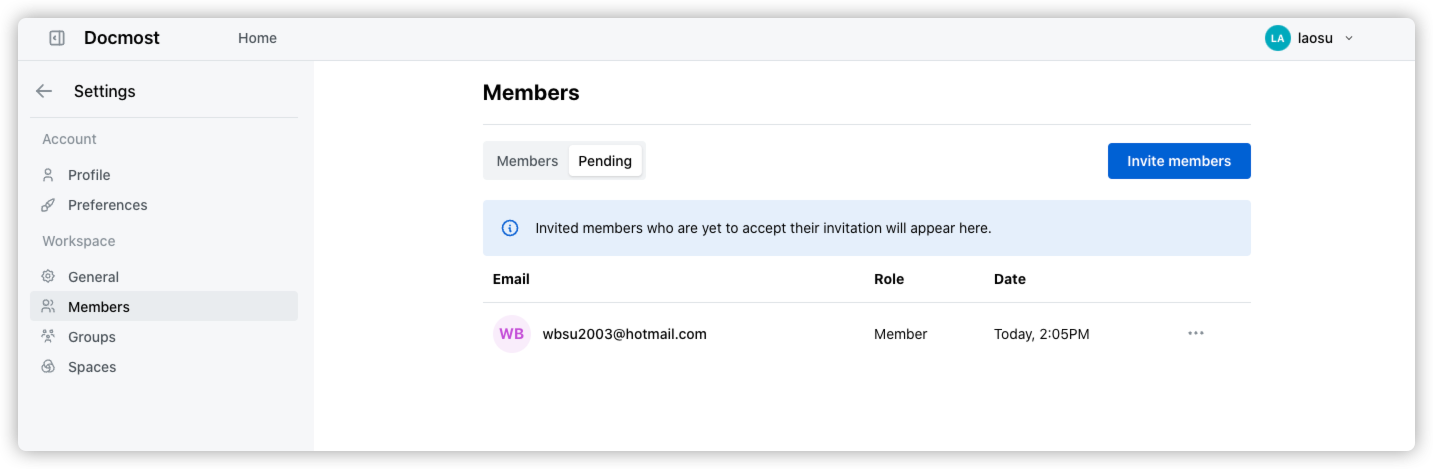
如果邮件设置没问题,应该很快就会收到邀请邮件
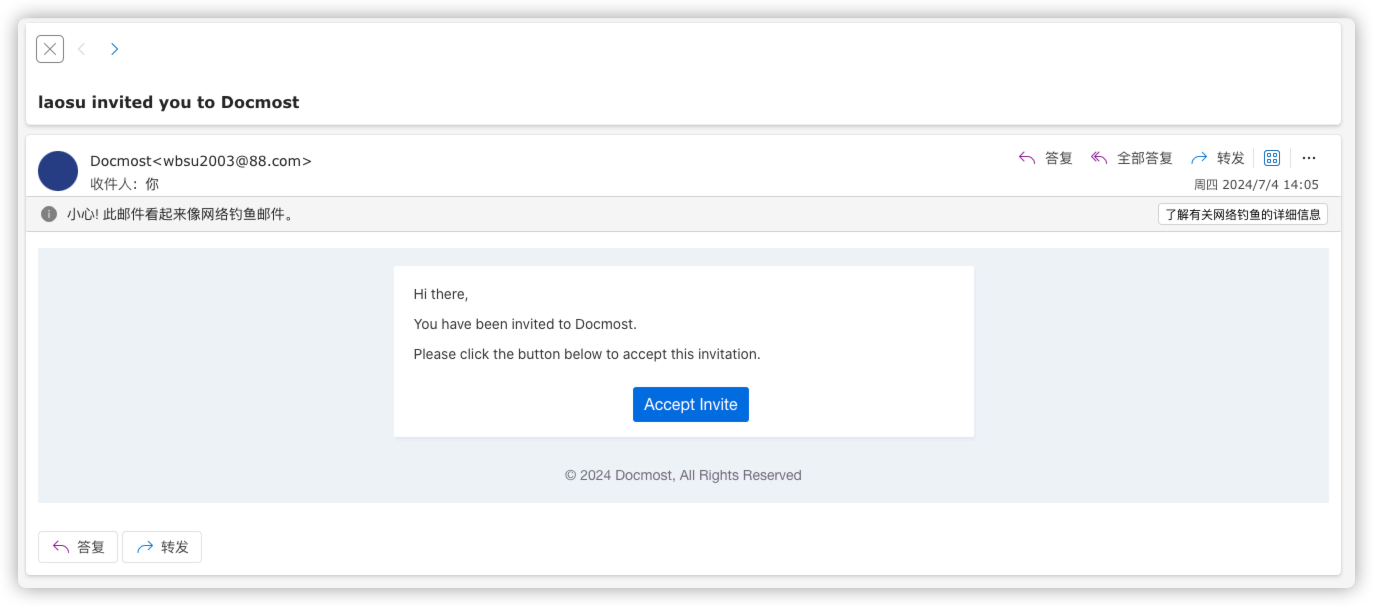
点 Accept Invite 接受邀请,会跳转到注册界面
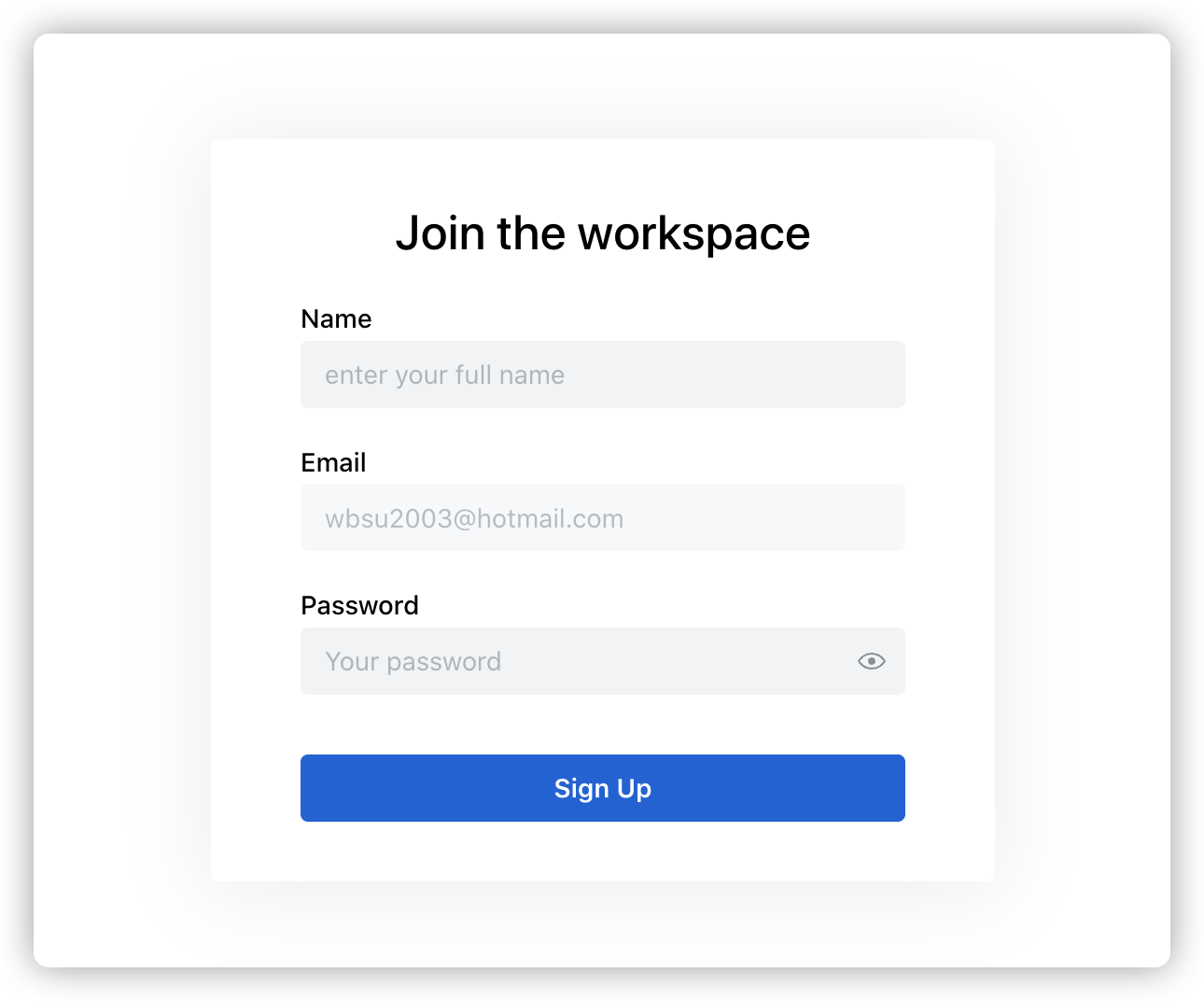
默认可能还什么都看不到
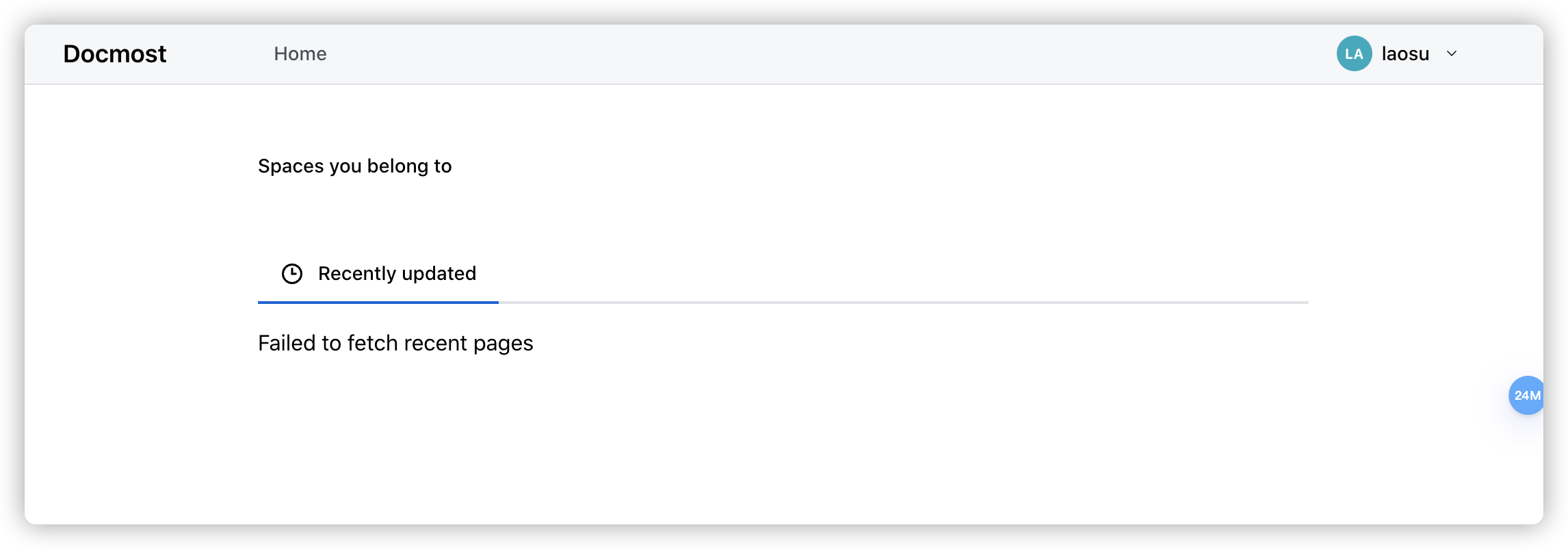
回到主账号,添加组,这是为了方便后面授权
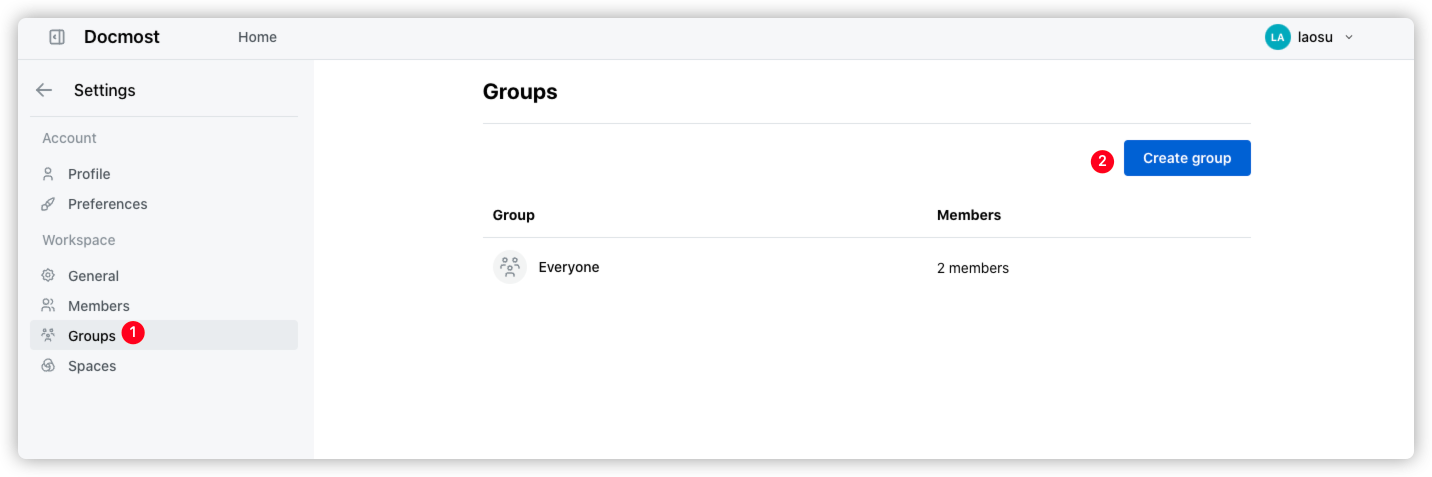
填写组名并添加成员
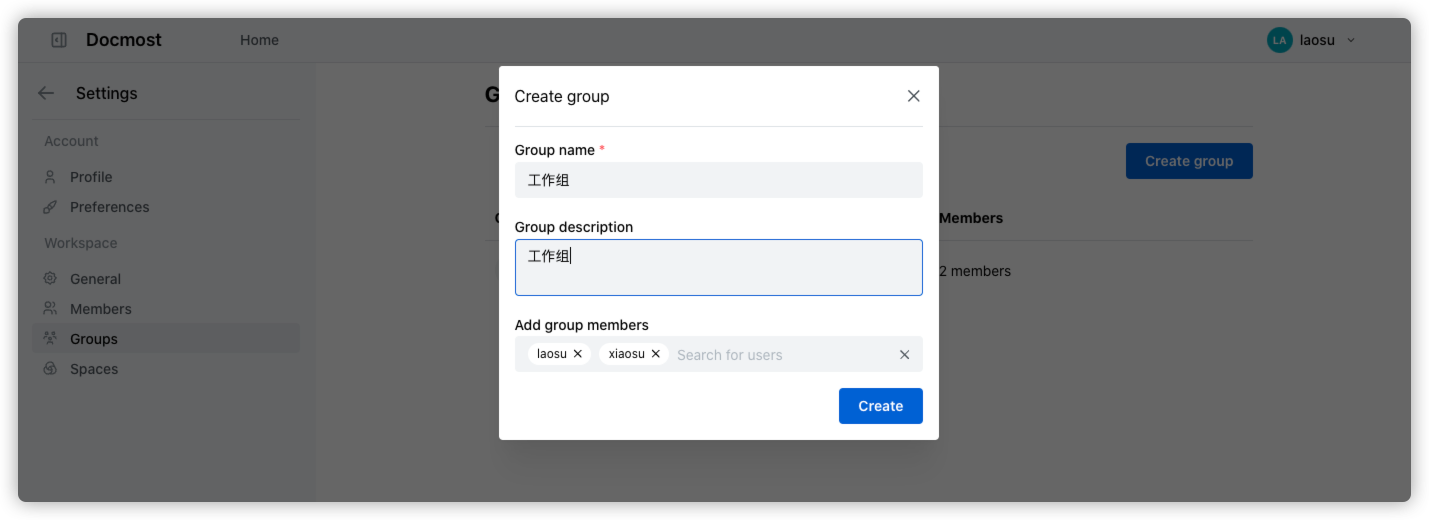
创建完成
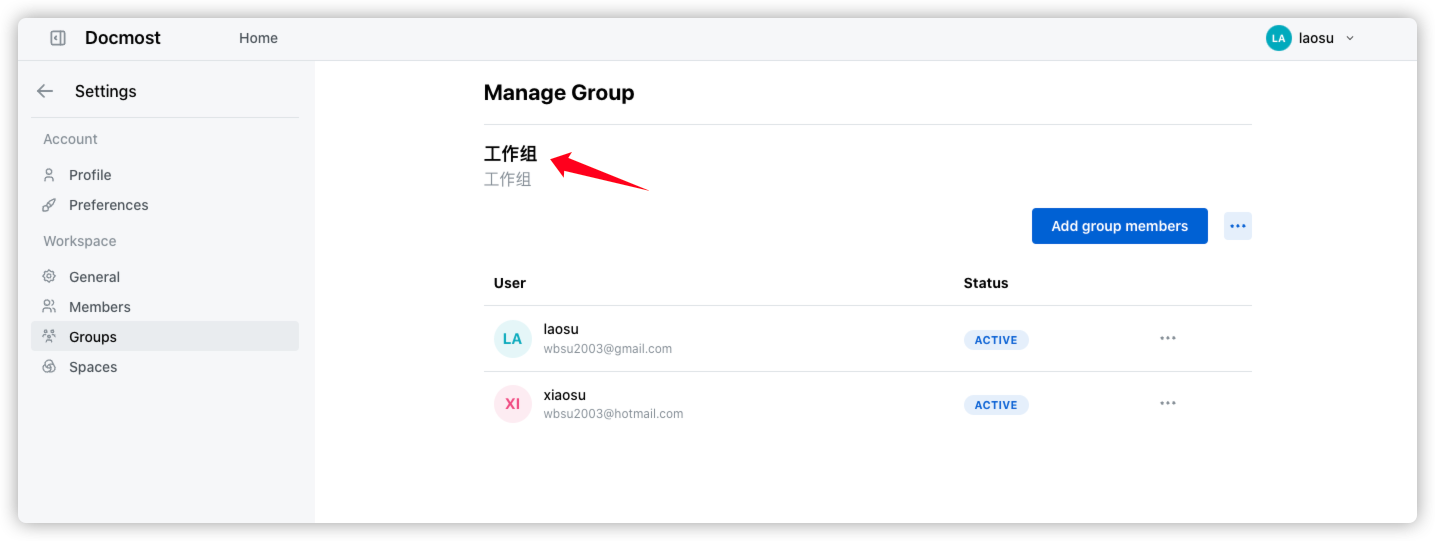
然后到空间里授权
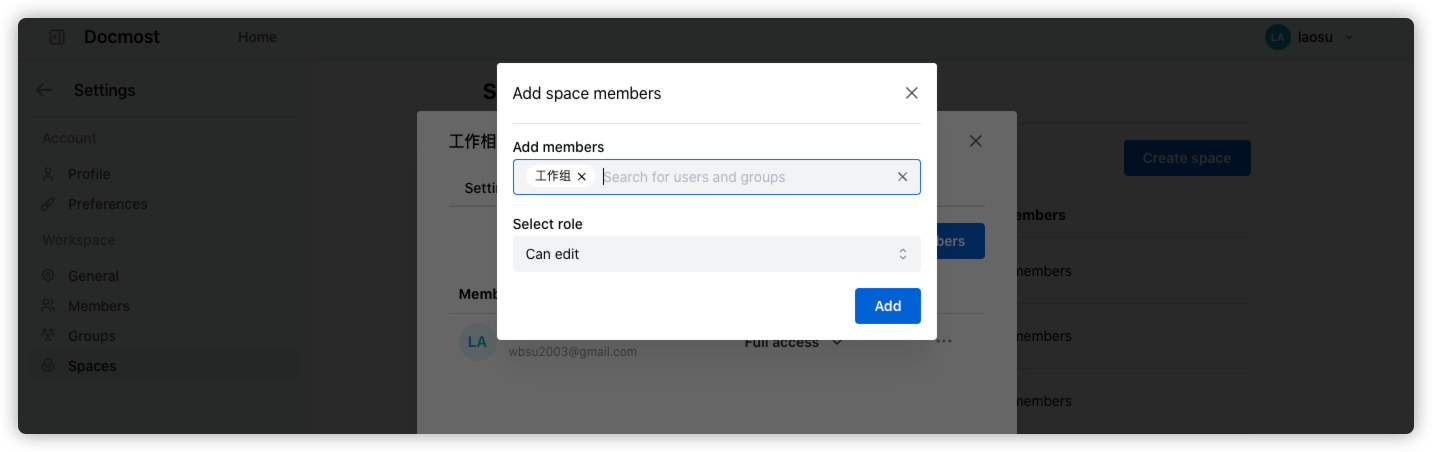
默认权限分为三种
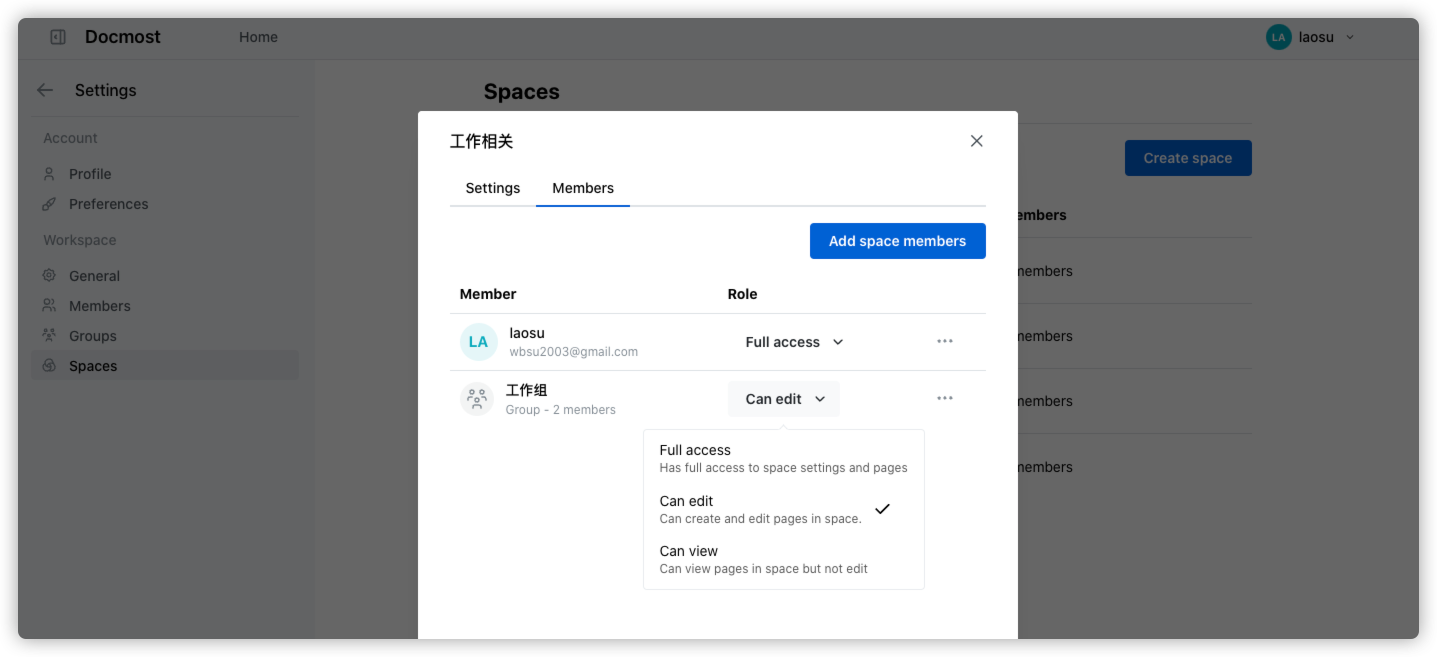
另一个账号刷新一下就可以了
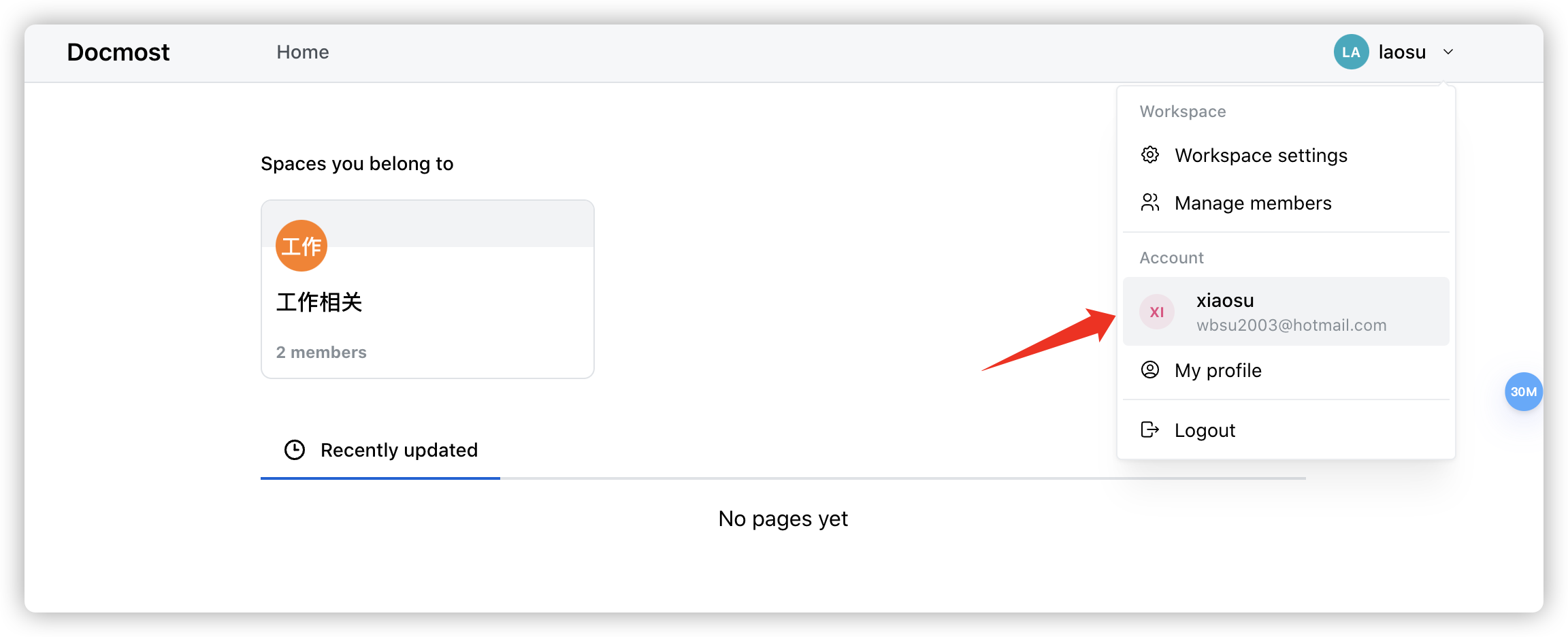
参考文档
docmost/docmost: Docmost is an open source collaborative documentation and wiki software. It is an open-source alternative to the likes of Confluence and Notion.
地址:https://github.com/docmost/docmostOpen-source collaborative wiki and documentation software | Docmost
地址:https://docmost.com/Introduction | Docmost - Documentation
地址:https://docmost.com/docs/Docmost: Open-source collaborative wiki and documentation software : r/selfhosted
地址:https://www.reddit.com/r/selfhosted/comments/1drd01d/docmost_opensource_collaborative_wiki_and/
