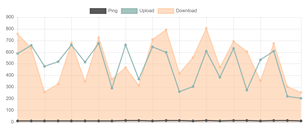NAS上用docker-speedtest-analyser自动测速
之前我们折腾过 《自建Speedtest网络测速服务器》,主要用来测试从外网访问 NAS 的速度,而今天要折腾的 Docker Speedtest analyser 是 github 上的一个开源项目,安装在 NAS 上,每隔一段时间自动运行一次测速 ,并把一天中速度测试结果以折线图形式显示在 Web 界面中,这样就可以获取到 NAS 上网的真实速度了。
安装
在群晖上以 Docker 方式安装。
在注册表中搜索 roest ,选择第一个 roest/docker-speedtest-analyser,版本选择 latest。
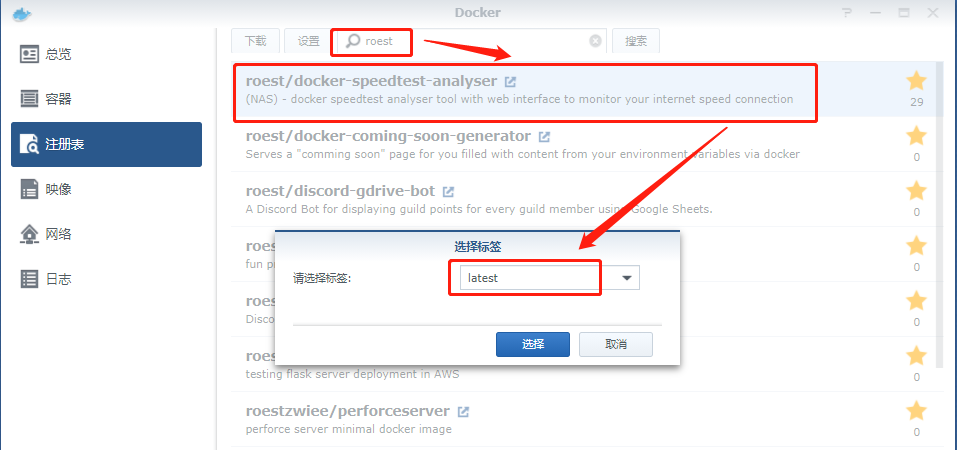
卷
在 docker 文件夹中,创建一个新文件夹,并将其命名为 dsa 。
测试数据保存为
.csv格式,存储为/var/www/html/data/result.csv
| 文件夹 | 装载路径 |
|---|---|
docker/dsa |
/var/www/html/data/ |
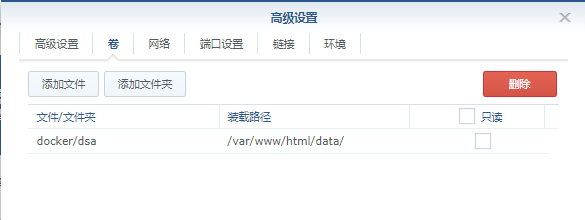
端口
端口不能冲突,请根据您自己的情况设置。
| 本地端口 | 容器端口 |
|---|---|
| 8143 | 443 |
| 8181 | 80 |
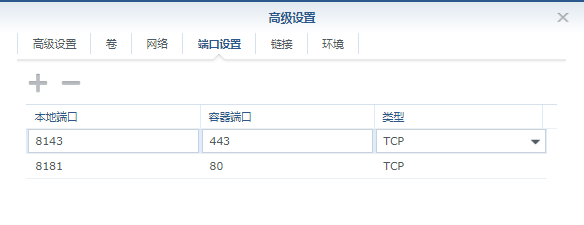
环境
官方给了两个参数
| 可变 | 值 |
|---|---|
| CRONJOB_ITERATION | 两次速度测试之间的时间(以分钟为单位),默认值为 60 |
| SPEEDTEST_PARAMS | 为cli命令附加额外的参数。 |
SPEEDTEST_PARAMS 具体的参数可以看 说明文档(https://github.com/sivel/speedtest-cli#usage)
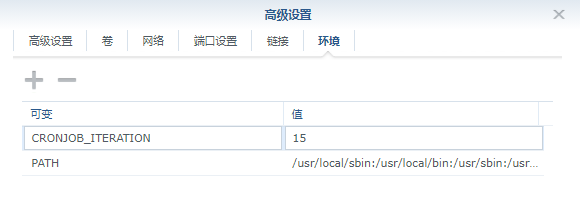
运行
在浏览器中输入 http://群晖IP:8181,就能看到主界面了,不过第一次因为没有数据,显得空空的。
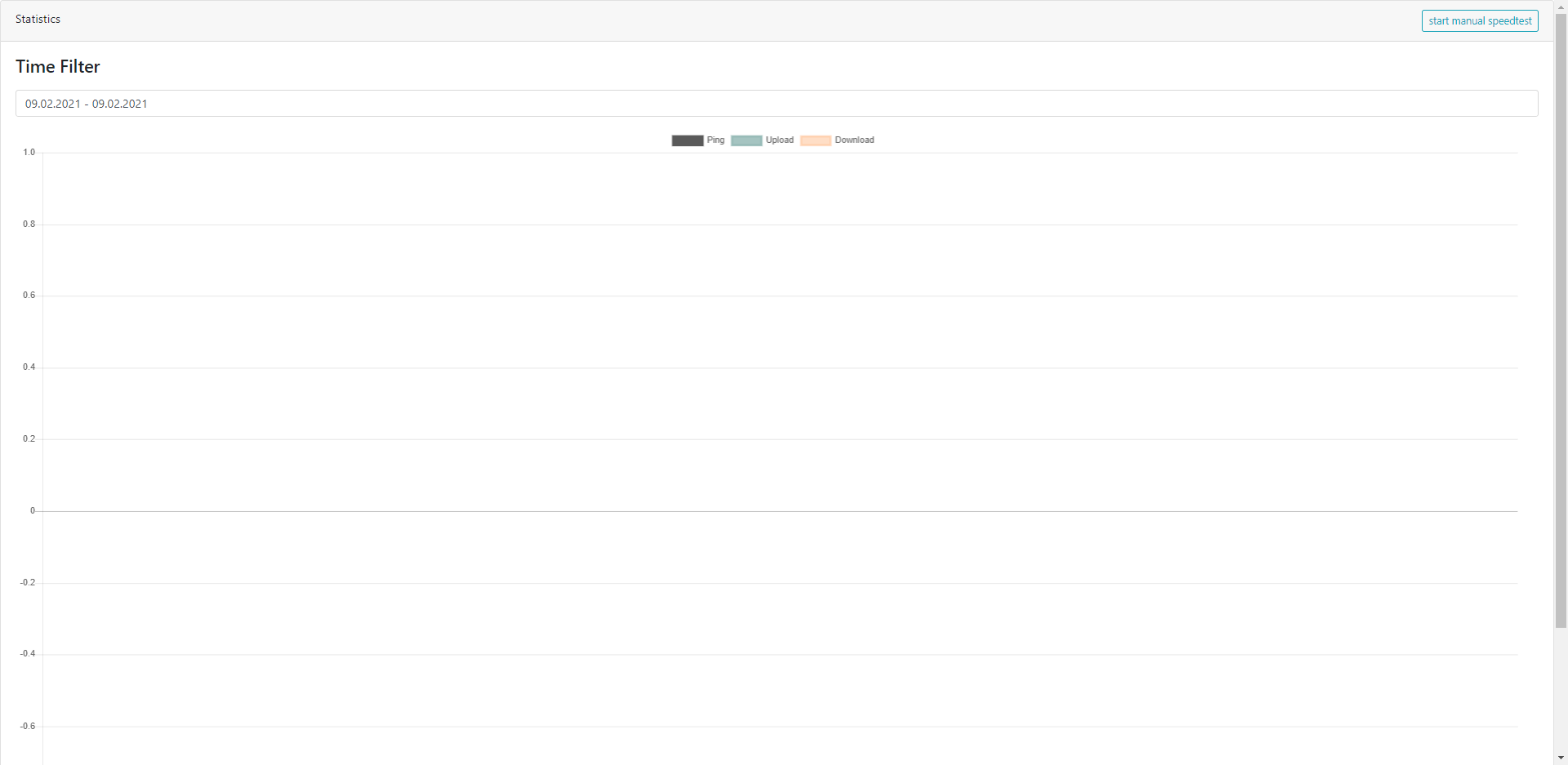
点击右上角的 start manual speedtest 按钮
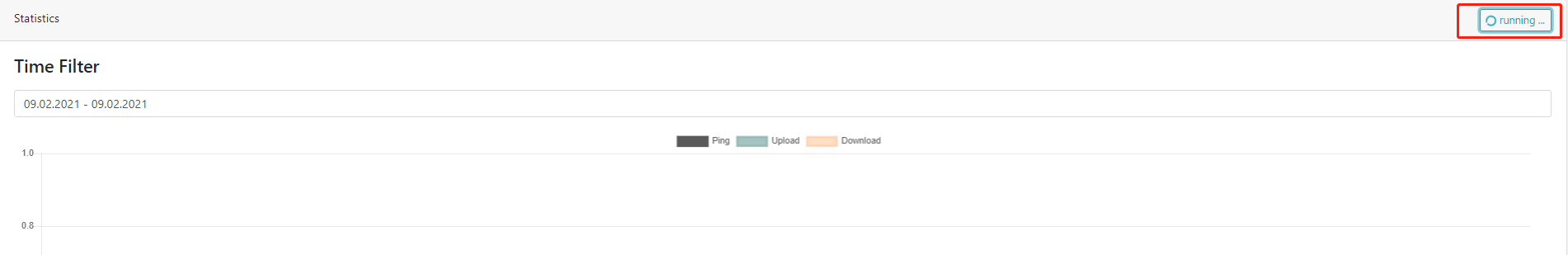
测速结束后,坐标轴上会有第一次测速的结果
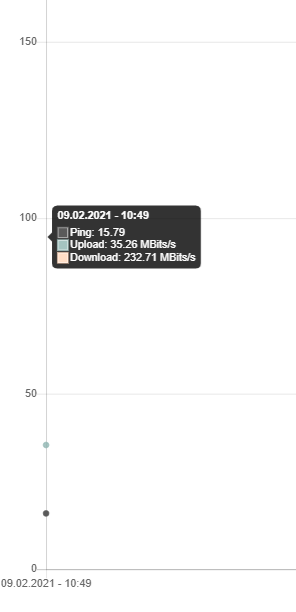
再测一次,数据非常接近
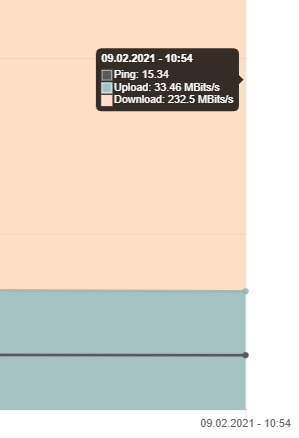
我的套餐签约带宽:下行200M 上行30M,从数据看跑满带宽了,这和我们在 speedtest.net 上的测试结果是基本一致的
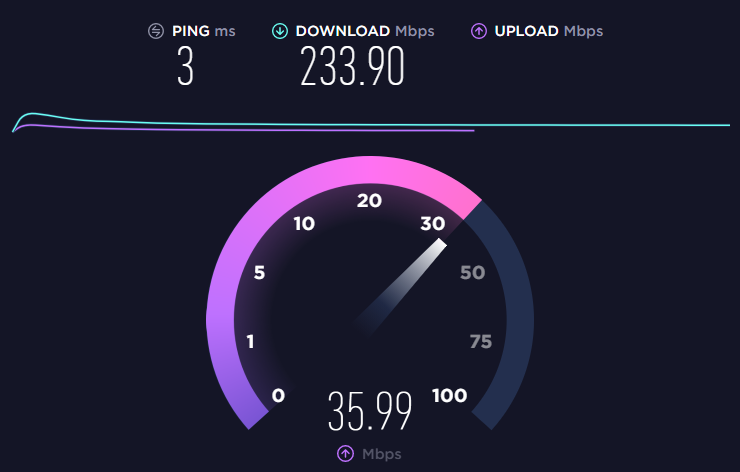
当累积了足够的测试结果时,很容易看出网络在一天中是否有大的波动
为了尽快产生数据,我临时把时间间隔改成了1分钟,请忽略坐标上的时间间隔;
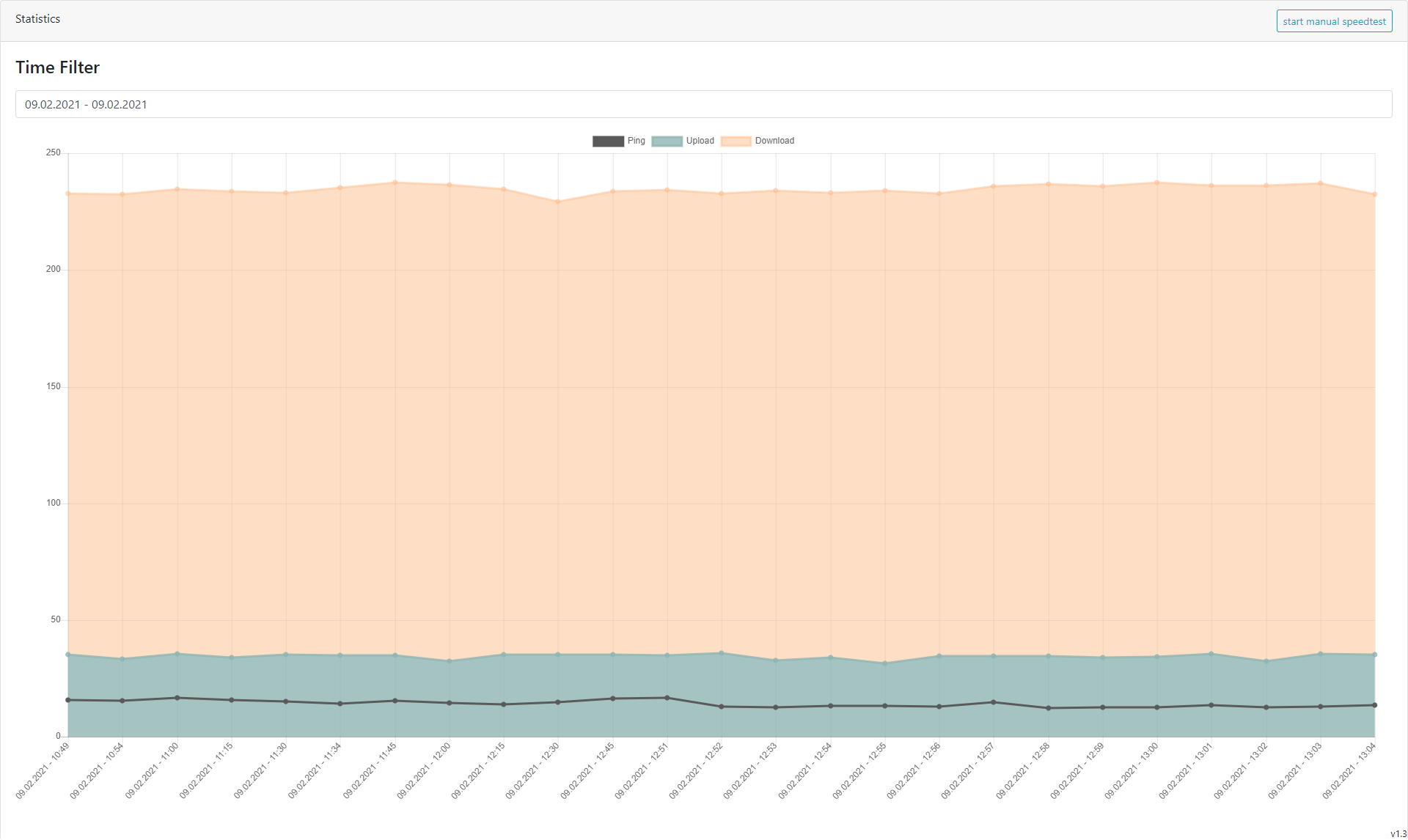
参考文档
roest01/docker-speedtest-analyser: Automated docker speedtest analyser tool with included web interface to monitor your internet speed connection over time. Setup at home on your NAS (Synology, QNAP tested) and the container runs hourly speedtests. The speedtest results are displayed in an webinterface as line graph(s) over the day.
地址:https://github.com/roest01/docker-speedtest-analyser定期檢測對外網速: Docker Speedtest analyser – GuGuComputing
地址:https://gugucomputing.wordpress.com/2018/11/06/%e5%ae%9a%e6%9c%9f%e6%aa%a2%e6%b8%ac%e5%b0%8d%e5%a4%96%e7%b6%b2%e9%80%9f-docker-speedtest-analyser/